Stylish Metallic Button in Photoshop
Last Saturday I was checking Dribbble for some inspiration when I came across this beautiful design created by a Portuguese designer called Emanuel Sa. It was an icon with some beautiful metal effects, so I decided to learn how to do that in Photoshop.
So in this tutorial I will show you how to create a nice metallic button using Layer Styles in Photoshop.
Step 1
Open Photoshop and create a new document, the size I am using is 2560x1440 pixels because it's a nice HD wallpaper size. After that with the Ellipse Tool (U), create a circle in black.
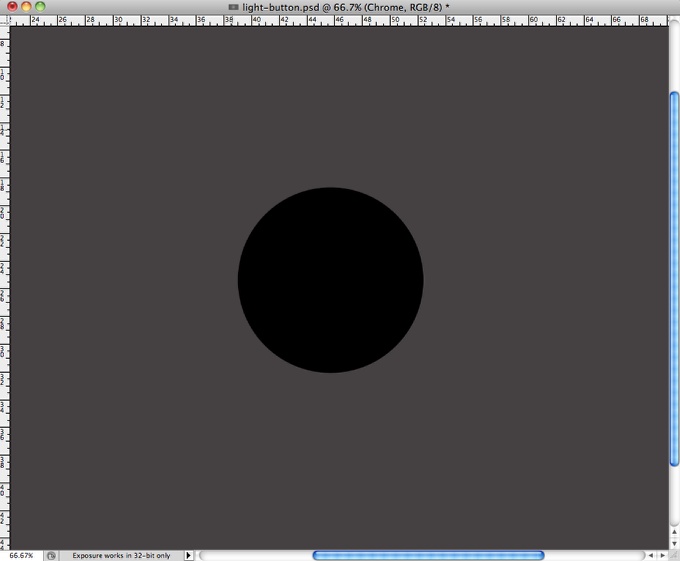 Step 2
Step 2
Create another circle, smaller and align both in the center of the document, after that, create a marquee selection of the smaller circle. To do that is super simple, just hold the Command (MAC)/ Control (PC) key and click on the thumb of the layer of the circle.
Liking the tutorial so far?
Read the complete version here: